Laptop Service Guide Lines
If you want to know how to take apart your laptop, troubleshoot, repair, fault find or just want an upgrade, Free Laptop Manuals is the place to be. On this website you will find step by step disassembly guide instructions for many different laptops brands.

Guidelines for using the laptop service
Bare minimum, you should know how to remove malware from a machine. However, the more you know the more work you can take on and the faster you can turn over computers. There are numerous videos on YouTube and articles online that a created to help individuals develop these skills–take advantage of this.
A basic hardware toolkit for diagnosis and repair are composed of at least the following items:
- Anti-Static Wrist Band (always uses one when touching parts or components)
- Compressed Air (in a can or from a compressor)
- Flash Drives (multiple for data client data or tools)
- Hard Drives (for data backups)
- Screwdriver Set (minimum a Phillips and a flat-head)
- USB to IDE/SATA Adapter (for data backups or recovery
Opinions on specifics software are subjective and differ amongst technicians. However, most technicians agree that bare minimum a new technician should have the following in their toolkit:
- CCleaner (removing temp files and cleaning registry)
- Malwarebytes Anti-Malware (the technician license is fairly inexpensive)
- Microsoft Security Essentials (for clients how don’t have an antivirus)
- NT Offline Password and Registry Editor (for clearing Windows passwords)
- ProduKey ( Office and Windows product key recovery)
Just when you think you know everything there is something else around the corner. Luckily this is a good thing. Here are some tips to help increase your earning potential:
Keep Old Parts. Collect all the parts you come across that are known to be good and not obsolete. With a little time, you can accumulate enough parts to build a “refurbished” computer that can be sold to a client.
Keep RAM in Stock. Adding extra RAM into a computer before repairing it can make the process a lot less painful. Furthermore, if the client decides they like the increased speed, you can sell the RAM at a marked up price.
Learn Data Recover. Data recovery is a valuable skill that is not too difficult to learn. Clients often will pay anything to get their files back. Just do some research, and you could potentially cash in big.
Automation. Once you develop procedures for repairs like PC tune-ups or malware removal, learn how to automate as much of the procedures as possible with scripting. Automation could potentially allow the computer to repair itself after a couple initial clicks.
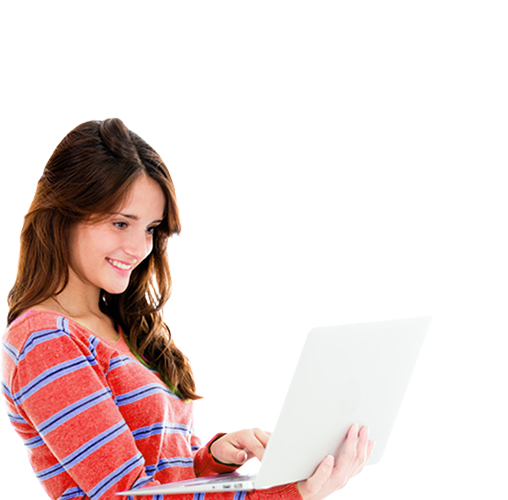
Services we offer
- BROKEN LCD/ DISPLAY
- HANGING/FREEZING
- BOOTING PROBLEMS
- TRACK-PAD NOT WORKING
- WI-FI NOT WORKING
- HARD DISC FAILURE
- OS CORRUPTED
- KEYBOARD NOT WORKING
- SHORT BATTERY LIFE
- MOTHERBOARD REPAIR
- SOFTWARE PROBLEMS
- NOT POWERING ON
- BODY/COVER CHANGE
- VIRUS REMOVAL
