Laptop Maintenance
Ram Infotech has earned the reputation of being one of the most popular laptop service centers in Chennai. Established in the year 2007, this company has seen tremendous growth and success in the past 6 years. It has positioned itself as one of the major laptop dealers in Chennai. Skilled staff, advanced technical knowhow and dedicated services have been the key behind our success.

Handle Tips
Keep the battery cool. Today's lithium batteries wear out no matter what you do, but you can postpone the inevitable. ...
- Be careful about eating and drinking. ...
- When home, turn it into a desktop. ...
- Find the right carrying case. ...
- Clean the keyboard properly. ...
- Clean the screen when it needs it.
- Turn off the laptop.
- Unplug the laptop. ...
- Mix the cleaning liquid. ...
- Soak the sponge in the cleaning liquid.
- Wring out the sponge until it's dry.
- Gently wipe down the laptop's case. ...
- Use the swab to get the nooks and crannies.
Heat from the running computer can shorten the battery's life. ... So here's what I recommend: If your laptop is likely to remain plugged for the next week or more, shut it down, remove the battery, and stick to AC power. (You should never remove or insert the battery while the laptop is on, even in sleep or standby mode.)
Fixing your own computer is less necessary if you perform computer maintenance. These tips for maintaining your PC can help you prevent computer problems before they happen and can keep your computer running smoothly and efficiently.
If you don’t know how to perform software updates, you won’t benefit from application improvements, bug fixes, and new security defenses (including virus and malware attacks). Follow these instructions and get the new software versions online. These steps show how to manually update applications, but you can set up your computer to automatically update.
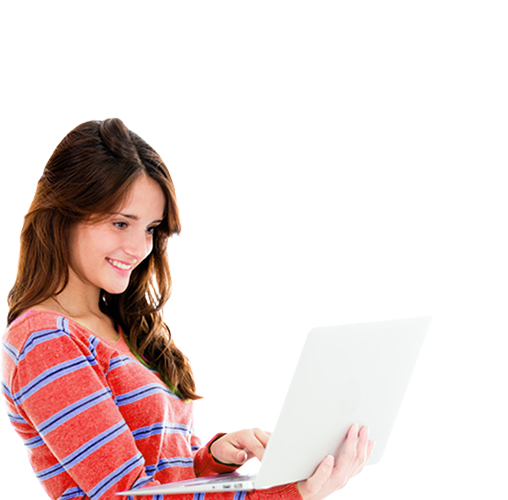
Services we offer
- BROKEN LCD/ DISPLAY
- HANGING/FREEZING
- BOOTING PROBLEMS
- TRACK-PAD NOT WORKING
- WI-FI NOT WORKING
- HARD DISC FAILURE
- OS CORRUPTED
- KEYBOARD NOT WORKING
- SHORT BATTERY LIFE
- MOTHERBOARD REPAIR
- SOFTWARE PROBLEMS
- NOT POWERING ON
- BODY/COVER CHANGE
- VIRUS REMOVAL
